Zendesk Triggers: Setup, testing, and understanding how triggers are processed
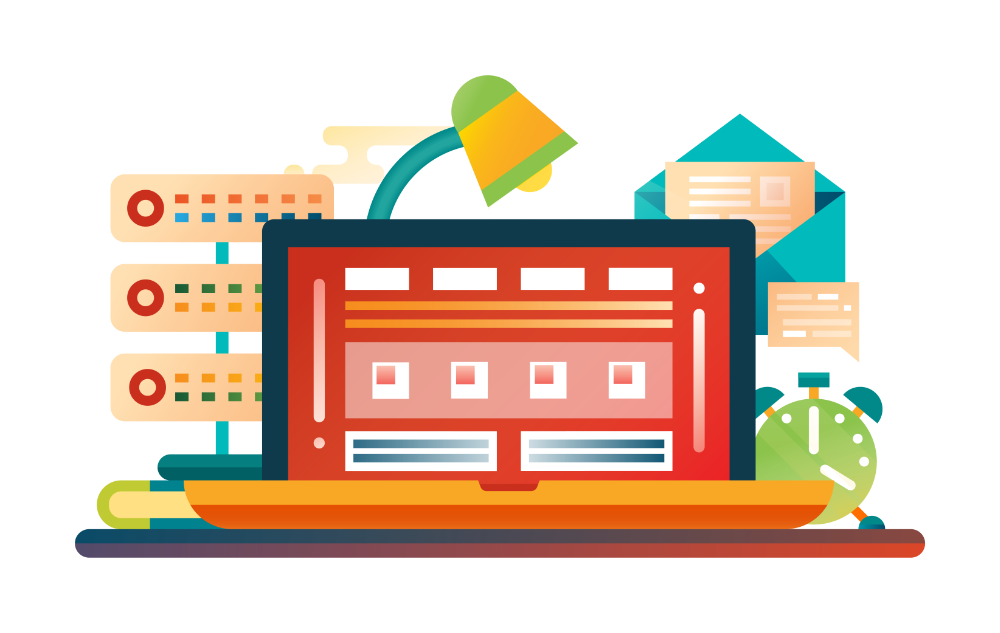
[et_pb_section fb_built=”1″ admin_label=”section” _builder_version=”4.21.0″ hover_enabled=”0″ global_colors_info=”{}” theme_builder_area=”post_content” background_color=”RGBA(255,255,255,0)” sticky_enabled=”0″][et_pb_row admin_label=”row” _builder_version=”4.16″ background_size=”initial” background_position=”top_left” background_repeat=”repeat” global_colors_info=”{}” theme_builder_area=”post_content”][et_pb_column type=”4_4″ _builder_version=”4.16″ custom_padding=”|||” global_colors_info=”{}” custom_padding__hover=”|||” theme_builder_area=”post_content”][et_pb_text admin_label=”Text” _builder_version=”4.16″ background_size=”initial” background_position=”top_left” background_repeat=”repeat” global_colors_info=”{}” theme_builder_area=”post_content”] Zendesk, the dynamic customer support platform, offers an array of tools that enable businesses to streamline their support workflow. Among these, ‘Triggers’ are particularly potent in […]