Welcome to the world of Zendesk administration! In this series of blog posts, we’ll embark on a journey to explore the basics and essential considerations for setting up a new Zendesk instance from scratch. The knowledge you gain here will provide new admins with a clear framework to construct an efficient and scalable Zendesk setup. Over the next few days, I’ll be publishing additional posts that dive deeper into each key area of administration we’ll discuss below. Let’s dive right in and discover the essentials of Zendesk administration together!
First, let’s define Zendesk for the uninitiated: Zendesk is a customer service software that manages support, sales, and customer engagement. The platform offers a suite of tools to help businesses deliver the best possible customer service experience.
Setting up a new Zendesk instance from scratch can seem daunting, but it doesn’t have to be. I will guide you through the essential elements like channels, groups, agent roles, agents, ticket fields, ticket forms, and business rules. Each element is a cog in the machine, with its function and value. Understanding these building blocks will help you in configuring an effective Zendesk system for your organization.
Before we start, remember that setting up Zendesk requires a deep understanding of your organization’s needs, workflows, customer base, and service expectations. Think of it as tailoring a suit – the more you understand the requirements, the better the fit.
Setting up Agent Roles, Agents, and Groups
Next, add agents and create the groups. Agent roles determine the permissions an agent has within Zendesk. Add agents to your instance as assign the appropriate role. Groups are collections of agents that usually share the same responsibilities. Once you’ve identified and created these groups, assign the agents to their appropriate groups. Read more…
Setting up Channels
Next, set up the channels – email, web, social media, phone, etc., where your customers will reach out for support. Be sure to consider your customer’s preferences and your team’s capability to respond.
Creating Ticket Fields and Forms
Ticket fields capture information about the support issue or the requester. Customizing these fields helps to gather precise information about a ticket, facilitating quicker resolution. Ticket forms are different sets of ticket fields. Be mindful to create fields and forms that are clear, concise, and relevant to your support process. Read more…
Setting up Business Rules
Business rules in Zendesk (Triggers, Automations, Macros, Views, SLAs) streamline workflows and automate routine tasks, helping to maintain consistency and efficiency. What’s fascinating is that these seemingly different business rules share a common foundation.
- Triggers and Automations both use conditions and actions. They help automate workflows based on certain conditions. Triggers act immediately after tickets are created or updated. Automations are time-based, acting only after a ticket meets certain conditions for a specific period.
- Macros are predefined actions applied to tickets, easing repetitive tasks. Like triggers and automations, they also use actions.
- Views are a collection of tickets based on certain conditions. They help agents to see tickets relevant to them, thereby improving efficiency.
- SLAs (Service Level Agreements) establish the timeline within which your team commits to resolving tickets. They too are based on conditions.
When setting these up, always remember to keep your business rules simple and aligned to your business objectives.
Conclusion
Wrapping up, setting up a new Zendesk instance requires a careful consideration of your organization’s needs, a clear understanding of the different components of Zendesk, and an appreciation of the commonalities in setting up business rules. Embrace the process, and remember that Zendesk is a flexible system. As your organization evolves, so too can your Zendesk setup.
That’s all for now. I look forward to sharing more about Zendesk in future posts. Until then, happy Zendesk-ing!

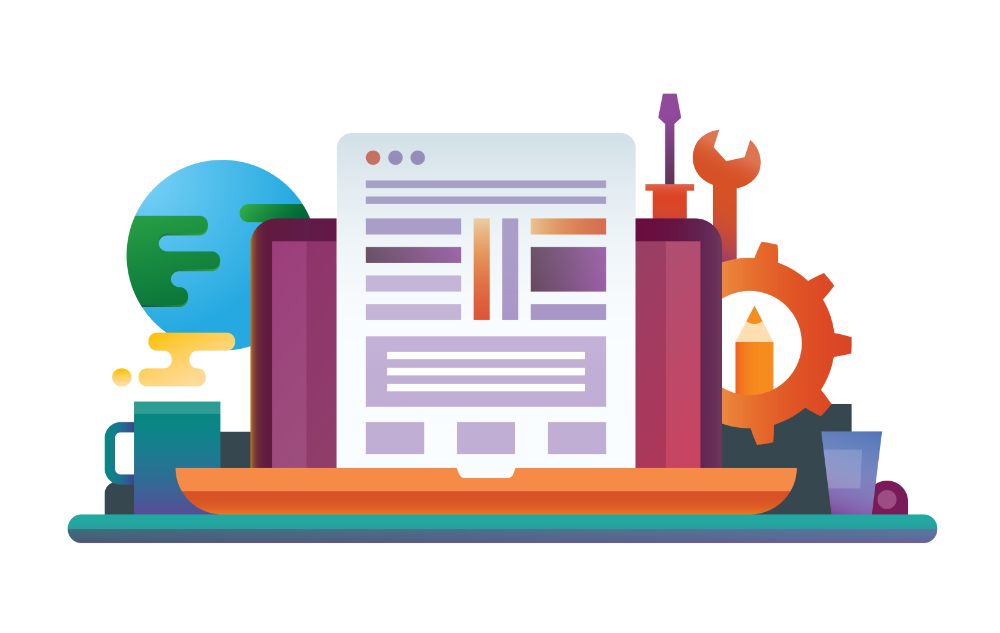
0 Comments