Installing the eZDesk Super Admin Tools app is super easy. Follow these simple steps as an admin in your Zendesk instance:
- Navigate to the Admin panel
- (https://<your-subdomain>.zendesk.com/admin)
- In the menu on the left go to Apps and Integrations > Apps > Zendesk Support apps
- (https://<your-subdomain>.zendesk.com/admin/apps-integrations/apps/support-apps)
- Head to the Zendesk Marketplace by clicking on the “Marketplace” button at the top of the page.
- In the Marketplace search for “eZDesk Super Admin Tools” and install the app in your Zendesk instance.
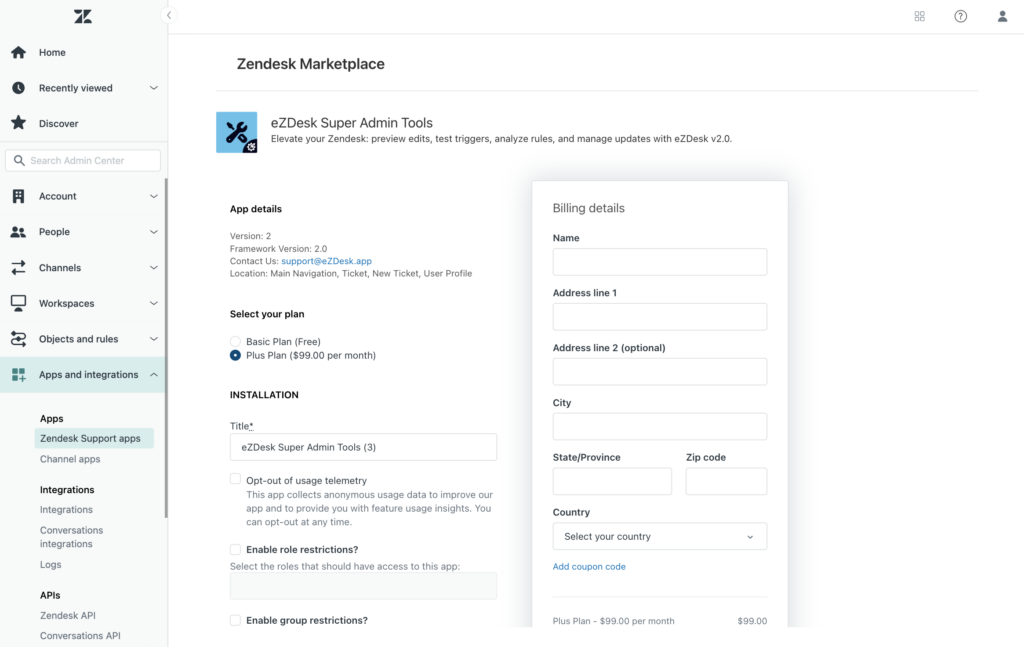
- In the installation page, be sure to enable role restrictions and select the Admin role from the list of roles.
- Enter your billing and payment details.
- If you have a coupon code, enter it on the Billing details page.
- You can try the app for 7 days before payment will be processed.